How do I contact Support?
If you have any issues with the Yahaha program, need help with your game creation, or find a bug in a game, please contact our support for assistance. They’ll be happy to help you!
You can contact Support in various ways:
- Our Discord : Bug reports can be reported in the bug-reports channel. Questions and suggestions have their own channels as well.
- Our support email : When you send support an email, please also include a short description of the issue you’re having, and any videos/screenshots that might help them investigate the issue further.
What Social channels does Yahaha have?
Yahaha has many different social channels.
Please give us a follow to stay up to date on our events and new features!
How do I report a bug?
You can report issues with Yahaha in two ways: through the studio or our support email.
Studio:
If you are having issues with your game project or your studio is freezing, please send us feedback through the studio. When you do so, we can get error logs from your program which will help us understand the issue better.
To report issues through the studio, please go to Menu → Help → Feedback.
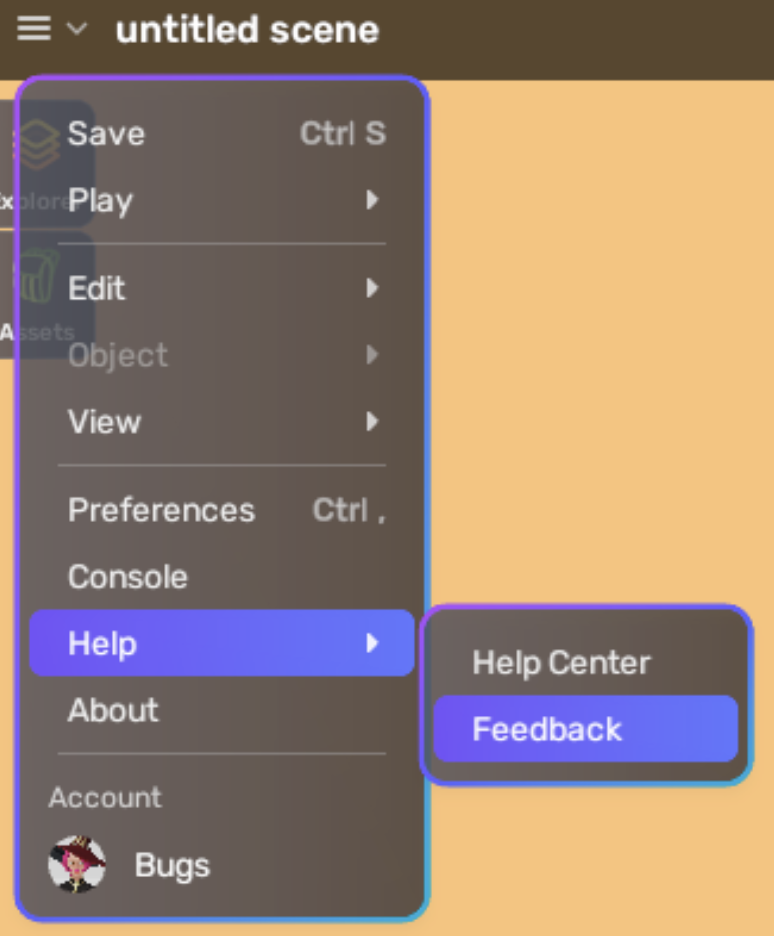
Please choose Feedback type “Issue/Bug”. Fill in the issue type and a short description of what you have experienced, as well as any videos/screenshots you may have that show the issue.
Tick the first box that allows us to collect system information, as this is what helps us get the error logs from your Yahaha program.
If you wish for us to contact you back about the issue, please also leave the second tickbox ticked.
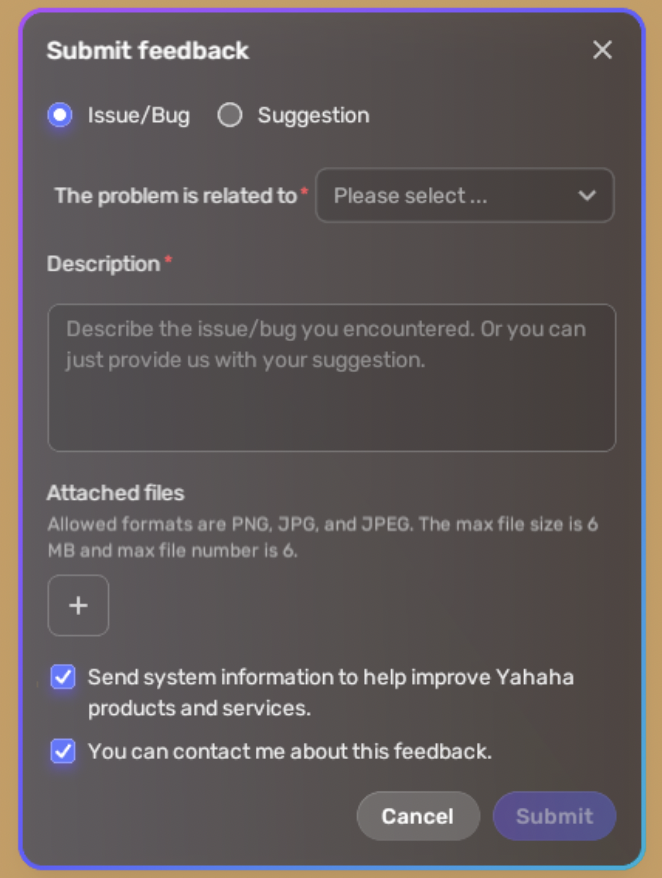
Email:
You can contact Support via the email address: support@yahahastudios.com
If you contact us via email, please remember to include a short description of your issue, information about what kind of device you are using, and screenshots/videos you may have that are relevant to the issue.
In addition, we need to get Logs from your device if you have experienced bugs with your game creation, or your studio is crashing.
For information on how you can send us your logs, please take a look at the section: “Where do I find player logs to report issues?”
How do I find my game’s SpaceID?
Every game published in Yahaha has a unique SpaceID, which is used by us to identify the game.
The SpaceID can also be seen in the game’s URL.
If you need help with a problem in your game, please send us the SpaceID so that we can take a look.
The easiest way to copy the SpaceID is to go to the Yahaha studio, and then click on the three dots next to your game’s name. You will see more options pop up, and among them the button to copy the link to your game.This will copy an URL to your game to your clipboard, which you can then paste to us.
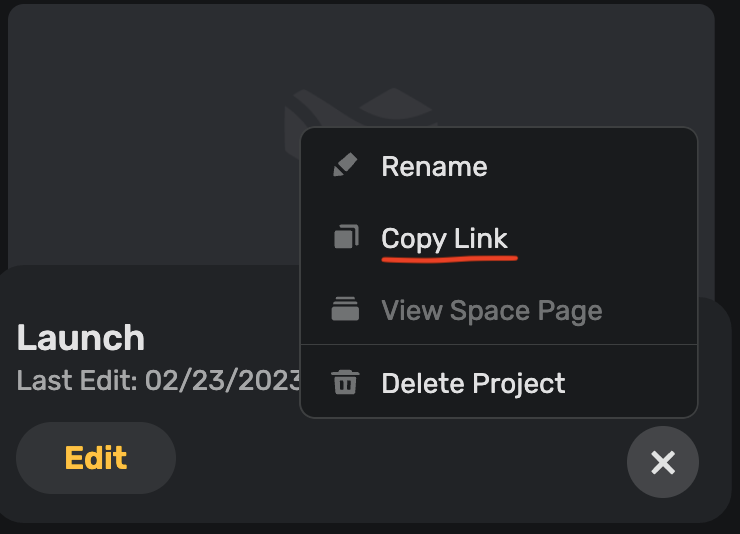
If your game is already published, you can also find a link to the game on its page by clicking the share button.

Where do I find player logs to report issues?
When you need to report issues to us, we often ask you to provide us with different kinds of logs so that the team at our end can investigate your report.
There are three kinds of logs we may need:
- Player.log
- Pre-player.log
- Log.txt
Player.log and pre-player.log are for studio crashes/freezes ONLY. If your studio is crashing or having performance issues, please provide these logs for us.
Log.txt is needed if you are having trouble with the desktop version of Yahaha (e.g. logging in).
Where to find the logs:
PC
Player.log and pre-player.log
C:\Users%username%\AppData\LocalLow\Yahaha\YahahaStudio
Log.txt
C:\Users%username%\AppData\Roaming\Yahaha\Yahaha
MAC
Player.log and pre-player.log:
~/Library/Logs/Yahaha/YahahaStudio
Log.txt
~/Library/Application Support/com.yahaha.desktop
How do I enable or disable notifications from the Yahaha app?
You can enable or disable the notifications from the Yahaha app on your device’s notification settings.
Go to the app’s section in your installed apps, and you can manage the settings from there.
I am having trouble logging into my account.
Please contact Yahaha Support and let them know what you are experiencing when you try to log in.
Please at least include the following:
- What device you’re using (mobile/desktop)
- What happens when you try to log in (screenshots of errors are appreciated)
- Please also include a log.txt file, if you are on the desktop version of Yahaha. Instructions for that are located above.
What are Yahaha’s Events and how do I participate?
Yahaha hosts regular Game Jam type events every month!
Every month, we announce a different theme for an event.
The challenge after that is to create an original game with Yahaha that matches that theme, and submit it to us before the deadline, either on our Forum or in our Discord in the appropriate channel.
After the submissions close, our team here at Yahaha will play each submission and judge them. After the judging, winners will be announced and prizes sent out to them.
Usually, a week after that, the team also plays through the winners and participating entries in a Livestream on our Twitch channel.
Rewards:
- Rewards can vary, but usually we have monetary rewards for the top 3 entries
- We may also have an additional reward or an honorary mention, depending on the challenge event and its theme.