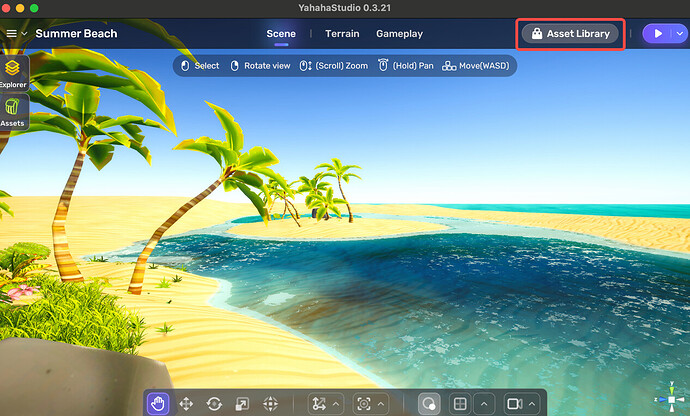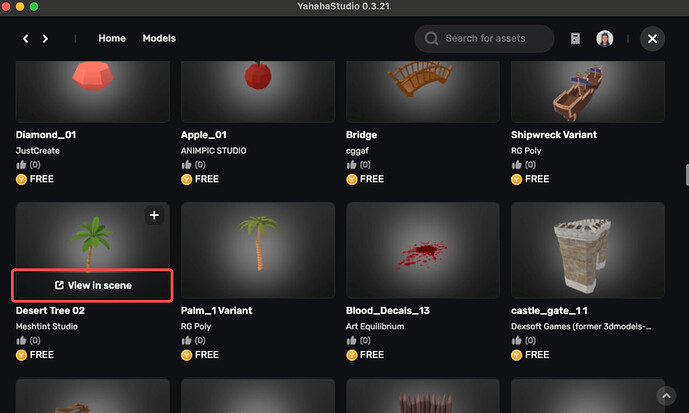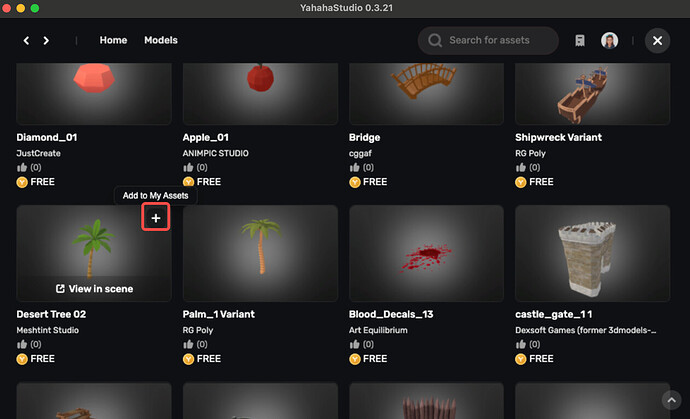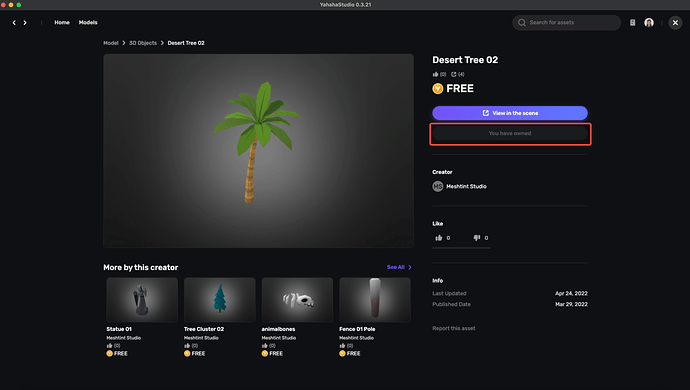Asset Library
An asset is a collection of files and data that you can use in your world. Assets Library provides free and commercial assets, which are created by YAHAHA and members of the YAHAHA community.
Viewing and purchasing assets
- Choose Asset Library on the right top of the Scene Editor.
- Browse assets. Currently, Asset Library provides you with Models assets.
- View how the asset is displayed in your scene by choosing View in Scene.
- Purchase the asset and it will be added to My Assets>Purchased Assets. If it’s free, you can add it to My Assets directly.
- Check out the details of an asset by clicking on it. If the asset has been purchased, it shows You have owned.