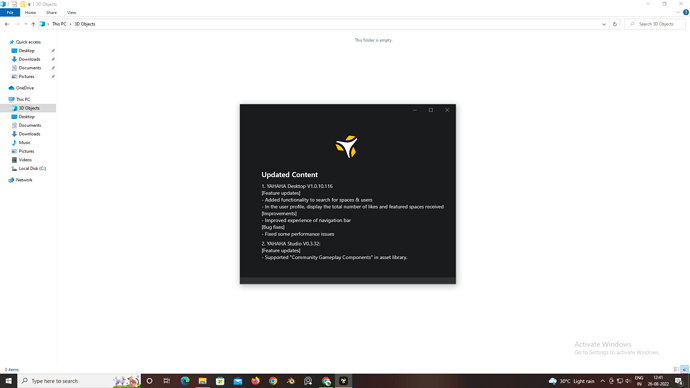Hi, I have installed yahaha studio, but its not opening, its stuck on “Updated Content” page… I also tried to open it by using “Run as administrator” but still its not working… Can you please help me solve this issue?
Hey Neon,
Can you send us a screen shot of the place where you get stuck. Also are you
- Using Mac or Windows
- What region are you based in?
- What are your PC specs?
Thanks
Hi, I am from India, I am using Windows 10 and my PC specs are:
Intel(R) Core™ i5-6402P CPU @ 2.80GHz
64-bit
RAM 16GB
NVIDIA GeForce GTX 960
Hi, I installed WARP but it is also not working… I also switched to different internet service provider but still its same…
Hi, IT IS WORKING NOW. Actually it was my Antivirus whose firewall protection was On and it was preventing from opening Yahaha Studio… I turned off firewall protection of my Antivirus and its working fine now… Thank you.
2 Likes